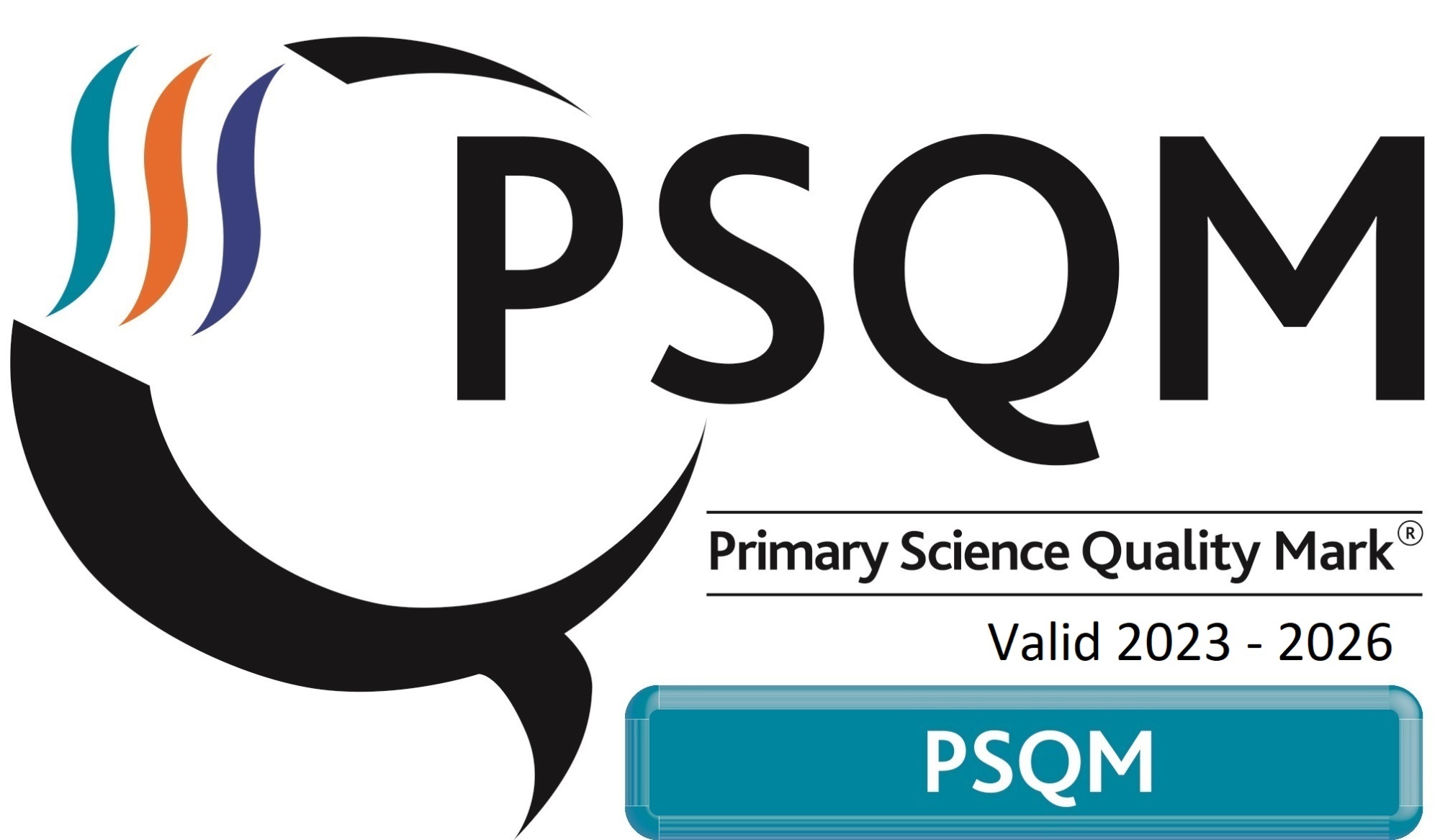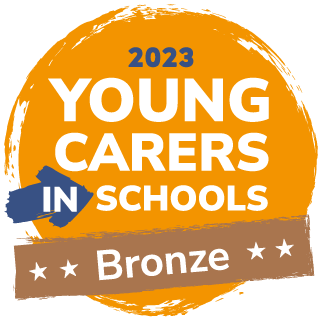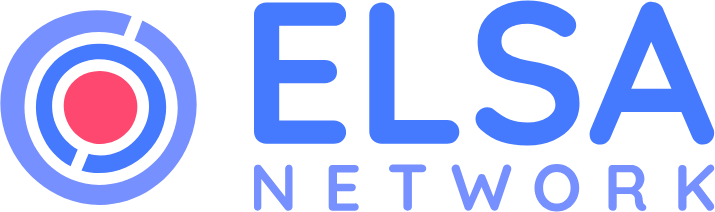Class Photos
How to Order
 Please visit the Kittle website: https://v6.kittleorders.com/kp/Home
Please visit the Kittle website: https://v6.kittleorders.com/kp/Home
- Please click on ‘add a photo’ and enter the photo ID and password.
- Add your email address when prompted.
- Click on ‘order this photo’.
- This will now bring up all the different items you can buy.
- Click on ‘view’ against the product you wish to buy and then click ‘add to basket’.
- If you wish to add another picture or item, please click on ‘select different photo’.
- When you have added all the items you wish to buy click on the ‘basket’ in the top right-hand corner of the page.
- Please check your basket carefully and select your preferred delivery option.
- You will then be transferred to World Pay to enter your payment details.